MindManager increases the productivity of each individual and within the team. The visual and dynamic method of working enables meetings, presentations and personal task management to be organised more quickly and more clearly. A multitude of interfaces with the commonly-used Microsoft applications make MindManager a key work tool and personal cockpit in which shared information can be gathered together in a way that saves time.

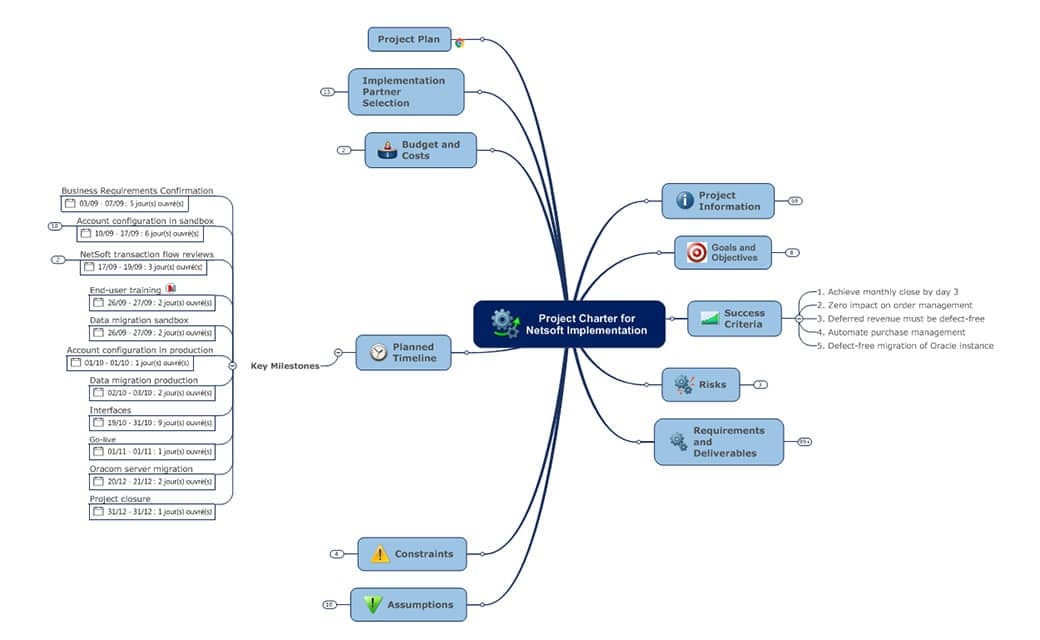
The visualisation form in MindManager enables users to obtain information quickly at a glance and to understand content intuitively. It allows users to navigate quickly and focus easily on particular information, which can be highlighted by expanding and hiding branches, creating visual features or making use of filters. This way, anyone can shift their focus quickly to the important information.
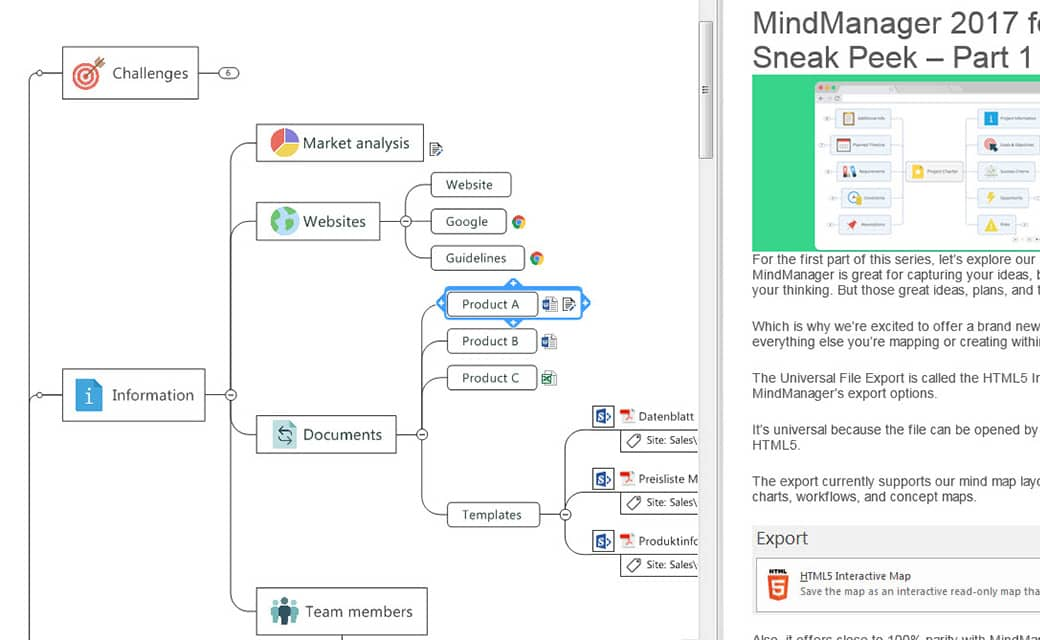
Shared content from different systems can be combined, structured, added to and prioritised quickly and intuitively in new contexts or dashboards. The numerous integrations into the common Office applications are also useful here, and make it easy to import or export data. This enables the most up-to-date information to always be found quickly and easily.
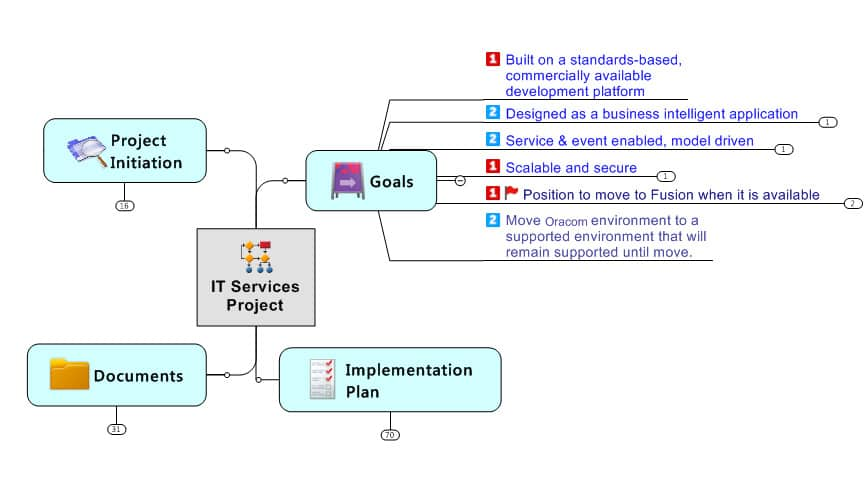
The ability to identify relationships and priorities quickly and the visualisation of effectively structured information make it much easier to make the right decisions. This assists with the organisation of the user’s own tasks, as well as in a team context.
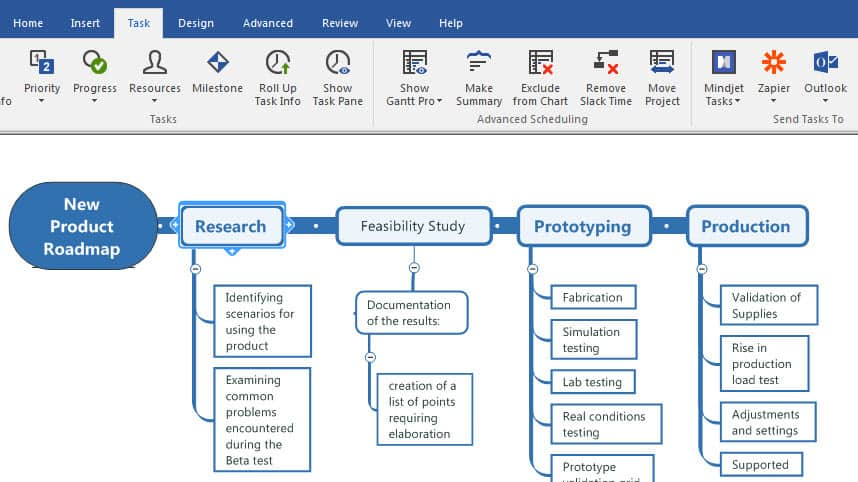
The intuitive and flexible use of MindManager makes working easier and faster. Individual ways of working and viewpoints can be taken into account without causing any issue, enabling content to be easily reorganised, highlighted or added to.
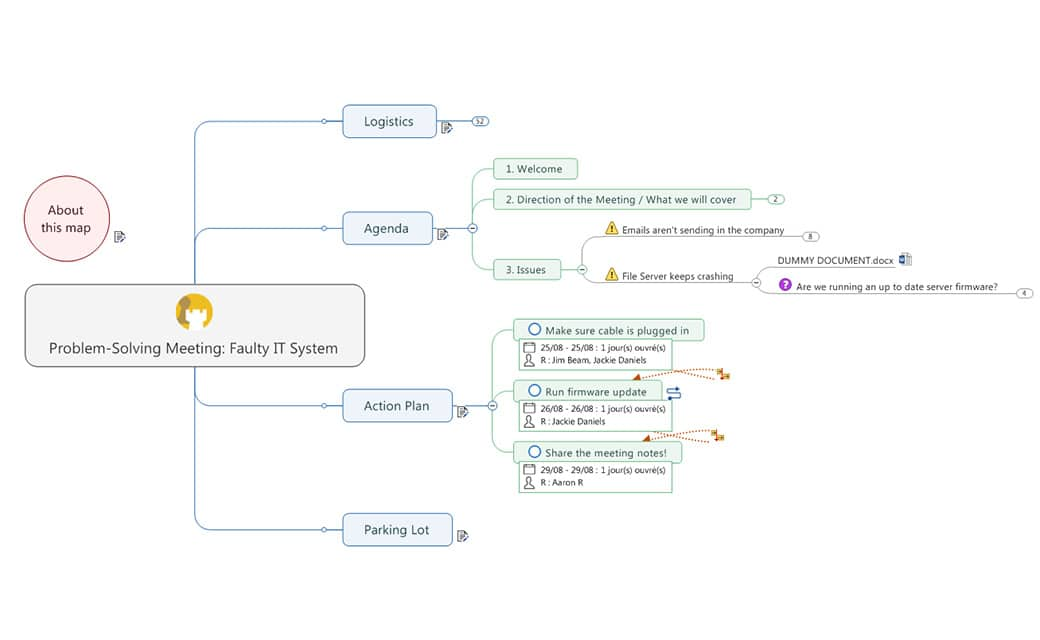
Maps can be easily used as a planning, working, reporting and presentation tool, without the need for content to be transferred into a different format. This saves time and avoids the duplication of content that would have to be updated each time. For example: meeting management with MindManager.